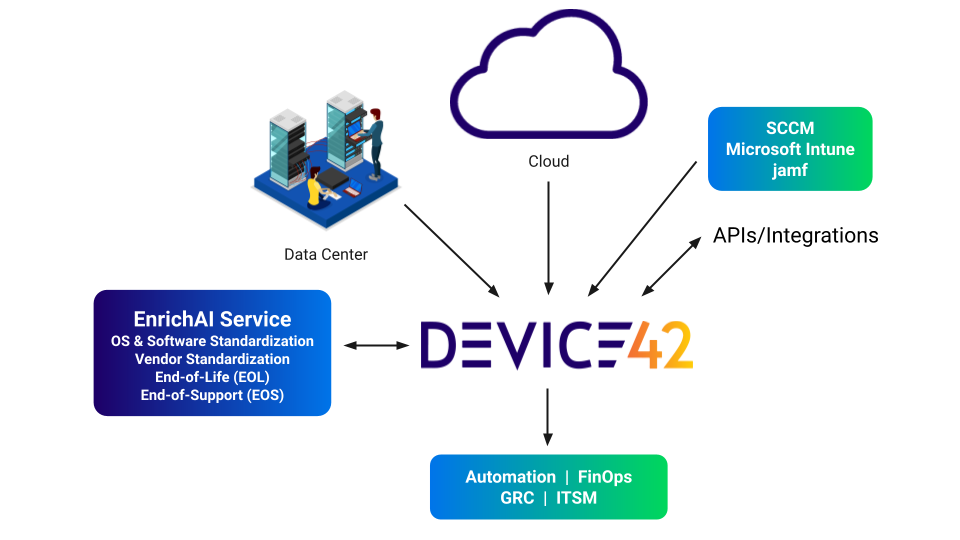Introduction
The digital world thrives on seamless interaction between humans and machines. Whether you’re using a touchscreen device, navigating a smart TV, or working on a tablet, there’s an invisible yet essential layer that facilitates this communication: the Software Input Panel (SIP). A SIP is a virtual interface—often a keyboard or handwriting input window—that allows users to input data without relying on a physical keyboard or mouse.
In an era dominated by mobile computing, wearable tech, and touch-enabled systems, understanding the concept, architecture, implementation, and optimization of software input panels is more critical than ever. This article explores SIPs in detail, from their core components to their evolving role in accessibility, productivity, and user experience across platforms.
What Is a Software Input Panel?
. Definition
A Software Input Panel (SIP) is a virtual interface that enables users to input text or data into a device via an on-screen keyboard, handwriting pad, gesture recognition, or voice-to-text interface. Unlike physical keyboards, SIPs are rendered on the device’s screen and adapt based on context and device type.
. Purpose
The primary purposes of SIPs include:
-
Facilitating input on touchscreen devices.
-
Enhancing accessibility for users with disabilities.
-
Enabling input in multiple languages or character systems.
-
Reducing reliance on physical hardware in compact devices.
Evolution of Software Input Panels
. Early Development
The earliest versions of SIPs were introduced in personal digital assistants (PDAs) in the 1990s, such as the Palm Pilot, which featured stylus-based handwriting recognition systems. Microsoft followed with SIPs in Windows CE and Pocket PCs.
. Rise of Mobile Devices
With the advent of smartphones and tablets in the 2000s, SIPs became a necessity. Apple’s iPhone in 2007 revolutionized SIP usage by offering a full touchscreen keyboard with predictive text, spelling correction, and multi-language support.
. Modern Innovations
Today, SIPs have evolved into sophisticated, AI-powered systems with features such as:
-
Auto-correction
-
Swipe typing
-
Voice input
-
Emojis and GIFs
-
Contextual suggestions
These advances aim to enhance typing speed, accuracy, and user satisfaction.
Components of a Software Input Panel
A robust SIP includes several integrated components that ensure smooth functionality and user responsiveness:
. Input Surface
-
The on-screen interface where users tap, swipe, or draw.
-
Can mimic a QWERTY keyboard, numeric pad, or symbol chart.
. Input Processor
-
Processes the raw input into recognizable data.
-
Converts touchpoints into characters, gestures into commands, or handwriting into text.
. Language Models
-
Predicts text, autocorrects mistakes, and offers word suggestions.
-
Uses natural language processing (NLP) and machine learning (ML).
. Rendering Engine
-
Handles the visual display of the SIP on the screen.
-
Ensures the SIP adapts to screen orientation, app context, and user preferences.
Types of Software Input Panels
. On-Screen Keyboards
-
Most common form of SIP.
-
Available on smartphones, tablets, kiosks, and smart TVs.
-
May include special layouts (e.g., T9, AZERTY, QWERTY).
. Handwriting Recognition Panels
-
Accept stylus or finger input and convert strokes into text.
-
Useful in languages like Chinese, Japanese, and Korean.
. Gesture Input Panels
-
Users draw predefined gestures to enter text or perform actions.
-
Examples: Swype, Google Handwriting Input.
. Voice Input Panels
-
Allow users to speak into the device.
-
Powered by AI speech-to-text engines like Google Assistant or Siri.
How Software Input Panels Work
Input Detection
-
Touch or gesture input is captured by sensors.
-
Data is translated into coordinates or sound waves.
Recognition Algorithm
-
Analyzes the input using pattern recognition, language models, or voice processing.
-
Determines the most likely intended character or command.
Feedback Loop
-
Visual or audio feedback confirms the input.
-
Predictive suggestions or corrections are displayed.
Integration with OS and Apps
-
The SIP interacts with the operating system’s input method framework.
-
Applications receive input as if it were typed on a physical keyboard.
SIP Across Operating Systems
. Windows
-
Microsoft introduced SIP in Windows XP Tablet Edition.
-
Modern versions use Touch Keyboard and Handwriting Panel services.
-
Accessible via
osk.exe.
. Android
-
SIPs are integral to Android devices.
-
The Input Method Framework (IMF) allows developers to create custom keyboards.
-
Users can switch between keyboards like Gboard, SwiftKey, and others.
. iOS
-
Apple provides a default SIP optimized for touch interaction.
-
Third-party keyboards are allowed with sandbox restrictions.
-
Emphasis on privacy and data protection.
. Linux
-
Less standardized; SIPs vary by desktop environment.
-
Common options: Onboard, Florence, Maliit.
Accessibility and Inclusion
. Empowering Users with Disabilities
SIPs are critical tools in assistive technology:
-
Voice input helps users with mobility impairments.
-
Screen readers and SIPs work together for blind users.
-
Customized layouts accommodate cognitive or physical challenges.
. Language and Multilingual Support
SIPs can switch between languages instantly, supporting:
-
Unicode input systems.
-
Regional spell check and autocorrect.
-
Complex scripts and right-to-left input.
Security Concerns and Data Privacy
. Keylogging Risks
-
SIPs can be targeted by malicious software to capture sensitive input (e.g., passwords).
-
Important to use trusted, secure keyboards.
. Data Collection Practices
-
Some SIPs collect input data for personalization.
-
Users must read privacy policies and control permissions.
. Encryption
-
Secure input panels often encrypt typed data before transmission.
-
Financial and government apps use secure input overlays.
Optimizing the SIP User Experience
. Design Considerations
-
Large touch targets and responsive keys.
-
Minimalist, uncluttered UI.
-
Consistent layout across apps.
. Customization Features
-
Themes, font size, and color options.
-
Haptic feedback and sound cues.
-
Gesture shortcuts and clipboard tools.
. Performance Optimization
-
Reduce lag by minimizing background processes.
-
Use AI-powered prediction for faster typing.
-
Ensure low memory consumption on lower-end devices.
SIP for Developers
. APIs and SDKs
Developers can build SIPs using:
-
Android’s InputMethodService.
-
iOS’s Custom Keyboard Extension.
-
Windows TabletInputPanel interfaces.
. Testing and Debugging
-
Ensure accurate recognition across devices and screen sizes.
-
Test for edge cases, like foreign language input and accessibility tools.
. Deployment and Updates
-
SIPs should auto-update with security patches.
-
Consider app store guidelines for third-party SIPs (especially on iOS).
Use Cases in Various Industries
. Education
-
Language learning apps integrate SIPs with handwriting and voice input.
-
Digital classrooms use SIPs on tablets and Chromebooks.
. Healthcare
-
Patient data entry through SIPs in kiosks or bedside tablets.
-
Touch-optimized panels reduce the need for sanitization of keyboards.
. Retail and Hospitality
-
SIPs power point-of-sale systems, kiosks, and reservation terminals.
-
Voice input streamlines ordering in multilingual settings.
. Automotive and Smart Devices
-
In-car infotainment systems use SIPs for navigation input.
-
Smart TVs allow text search through on-screen keyboards or voice.
. Future of Software Input Panels
. AI Integration
-
Predictive typing will become more personalized.
-
AI will adapt keyboard layouts based on user behavior.
. Augmented and Virtual Reality
-
SIPs in AR/VR will involve gesture typing and voice.
-
New interfaces like eye-tracking keyboards are under development.
. Brain-Computer Interfaces (BCI)
-
Experimental SIPs detect brain signals to generate input.
-
Promises revolutionary accessibility tools.
Conclusion
The Software Input Panel is more than just an on-screen keyboard—it is a powerful interface enabling communication, accessibility, and productivity across devices. As computing environments diversify, SIPs will continue to evolve, embracing AI, voice, gesture, and even neural input.
For users, SIPs offer unmatched convenience. For developers, they pose exciting challenges and opportunities. For businesses, SIPs unlock new interaction models that can enhance customer experiences.
Whether you’re designing, using, or optimizing these tools, understanding SIPs is essential in a world increasingly reliant on flexible and intelligent digital input systems.